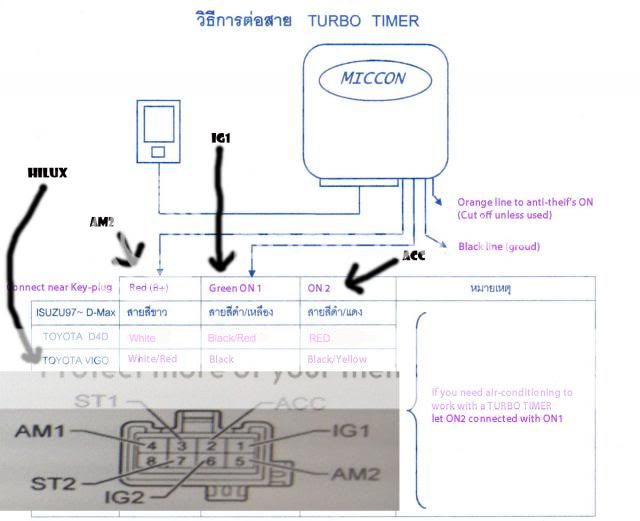Page 3 of 3
Re: My control panel with flush mount switches and turbo tim

Posted:
Wed, 20 Nov 2013 3:50 +0000by robert.campbell5
boxhead55 wrote:Swinny wrote:Mate you have the instructions still as i didnt get any info at all like that... And chance i can get it if you doo...
ok so to wire up this is what I got
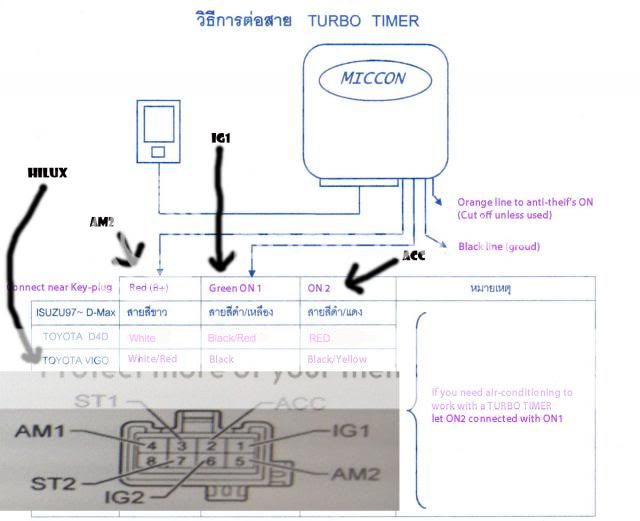
for the man auto instructions
Full Auto Turbo Timer
Setup the system (Manual or Auto)
After switch a key position to ON for 3 seconds, a number will appear on a screen
To set to manual -> hold a “set” button for more than 3 secs (Beep and Beep for 2 times)
To set to auto -> hold a “set” button for more than 3 secs (Beep and Beep for 3 times)
Manual working mode
After switch a key position to ON for 3 seconds, the last saved number will appear with 1 Beep (except 0)
If you need to change a timer, press “set” button and release (Beep on release)
If you hold “set” button for more than 2 secs, the number will be returned to 0
Auto working mode
After switch a key position to ON for 3 seconds, 0 will appear on a screen with 3 Beeps
With Auto working mode, the turbo timer will automatically calculate suitable time to turn off an engine based on conditions of driving.
You can change a timer manually in Auto working mode by press a “set” button (Beep on release)
Once handbrake is On and take off a key
An engine will be on based on a timer on a screen.
(If doesn’t turn handbrake to On, long beep will occur and if within 3 secs an engine will be turned off)
Change timer and to abort a timer
Press “set” button and release to select a new timer
If press “set” button for more than 2 secs, it will abort a timer operation and an engine will be turned off with a long beep.
Safety system during a timer operation
If a handbrake is Off, an engine will be turned off ( 0 will appear on screen with a long beep)
If you need to use your car during a timer operation
Switch a key position to ON and turn a handbrake to Off, a timer will stop with 0 on a screen and a long beep.
Hope this helps.
The colors should be right sorry not my fault if they are not.
also when wired like this the key less locking works as per normal.
I've just wired mine up as above but when i turn the car off, the only thing left running is the aircon. Any ideas?
Re: My control panel with flush mount switches and turbo tim

Posted:
Wed, 20 Nov 2013 4:15 +0000by boxhead55
That is how mine is wired all works great
Re: My control panel with flush mount switches and turbo tim

Posted:
Wed, 20 Nov 2013 4:23 +0000by robert.campbell5
The wire going into IG1 is black/yellow in my 07 SR. The wire going into IG2 is just black. Should I try swapping wire from IG1 to IG2?
Re: My control panel with flush mount switches and turbo tim

Posted:
Wed, 20 Nov 2013 4:38 +0000by boxhead55
Just checked mine again. Mine goes to ig1. You could try if you like but my a/c does not work but as it is Idling down I can lock the ute with the remote.
Re: My control panel with flush mount switches and turbo tim

Posted:
Wed, 20 Nov 2013 6:02 +0000by robert.campbell5
Yep. Swapped from IG1 to IG2 (black wire), Mine now works as yours does. Thanks mate.
Re: My control panel with flush mount switches and turbo tim

Posted:
Sat, 10 May 2014 9:07 +0000by billc00
Hi and help..... First at all English is not my first language then I apologise in advance for my mistakes. Second I'm new on this forum then I still finding my way around, for that reason maybe the answer to my question is already there but I couldn't find it. I install a similar turbo timer (brand Portman but looks the same as the photo) on my Hilux d4d 2008 but I've a problem. The turbo timer work very well but as soon start working the warning light on the dash saying take the car to Toyota come on. Then I disconnect the battery and connected again and the warning light comes off. Until I turn off the key, the turbo timer start doing its job (keep the engine running) then the light on the dash come on again. I presume that the computer on the car doesn't like the engine running after I turn off the key. Does anyone have this problem? and maybe find a way to fix it. Many thanks – Bill
Re: My control panel with flush mount switches and turbo tim

Posted:
Wed, 04 Jun 2014 6:02 +0000by CraigRogers
Hey guys, I installed the miccon turbo timer into my SR 08 single cab hilux and I'm having some dramas
This is how I wired it
Miccon - hilux
Red - AM2
Black - earth off ciggerette socket
Green/yellow- IG2, as I originally went to IG1 and that only ran on radio and aircon so I swopped it
Now when I switch the car off I hear the engine idle rise slightly and it throws the engine light when it shuts down on timeout!
I reset the engine light and tried the process again but I cancelled the timer 30secs in and no engine light
After doing this I started the car again and switched it back off, I then let it time out and after it times out the engine light appeared again
Can anyone see where I am going wrong or is it a fault
Thanks in advance
Re: My control panel with flush mount switches and turbo tim

Posted:
Thu, 05 Jun 2014 4:47 +0000by Dewbs
How do you cancell the timer so it switches off immediately?
Re: My control panel with flush mount switches and turbo tim

Posted:
Thu, 05 Jun 2014 10:11 +0000by packeteer
press and hold the button
Re: My control panel with flush mount switches and turbo tim

Posted:
Fri, 06 Jun 2014 2:58 +0000by CraigRogers
Anyone else have the engine light come back on even after removing the negative battery terminal ?
Re: My control panel with flush mount switches and turbo tim

Posted:
Sat, 11 Feb 2017 5:06 +0000by Jake100146
When I turn my key off with the turbo timer on count down the engine shuts off and a/c and radio still work for the set time I have the turbo timer on without key in?
What am I doing wrong?
Re: My control panel with flush mount switches and turbo tim

Posted:
Sat, 11 Feb 2017 6:09 +0000by Jake100146
Is 2008 SR the same diagram?