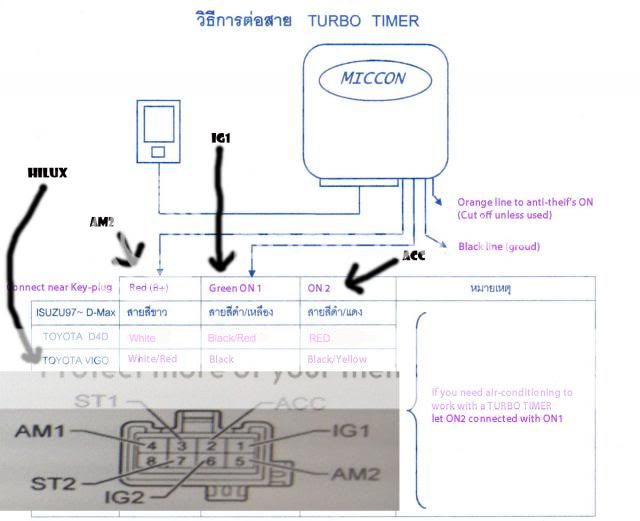Page 2 of 3
Re: My control panel with flush mount switches and turbo tim

Posted:
Sun, 16 Jun 2013 4:28 +0000by Alby
Switch panel looks very neate
I just bought the same switch for the spotties. How did you go wiring it up, did you have any dramas getting the illumination sorted out like many do?
Appreciate the heads up on that if you could
Cheers
Re: My control panel with flush mount switches and turbo tim

Posted:
Sun, 16 Jun 2013 4:45 +0000by boxhead55
I took the illumination wires from the ring around the cig lighter easy. You have to run a relay and remember the hilux has earth switching to the high and low beams.

Follow this if you like ??
Re: My control panel with flush mount switches and turbo tim

Posted:
Sun, 16 Jun 2013 4:47 +0000by boxhead55
Craigb. I have posted it. Under its own topic.
Re: My control panel with flush mount switches and turbo tim

Posted:
Sun, 16 Jun 2013 4:59 +0000by boxhead55
CraigB wrote:Where did you get the spotlight buttons?
Cheers,
Craig
find it here
viewtopic.php?f=3&t=2970
Re: My control panel with flush mount switches and turbo tim

Posted:
Sun, 16 Jun 2013 5:15 +0000by boxhead55
Swinny wrote:Mate you have the instructions still as i didnt get any info at all like that... And chance i can get it if you doo...
ok so to wire up this is what I got
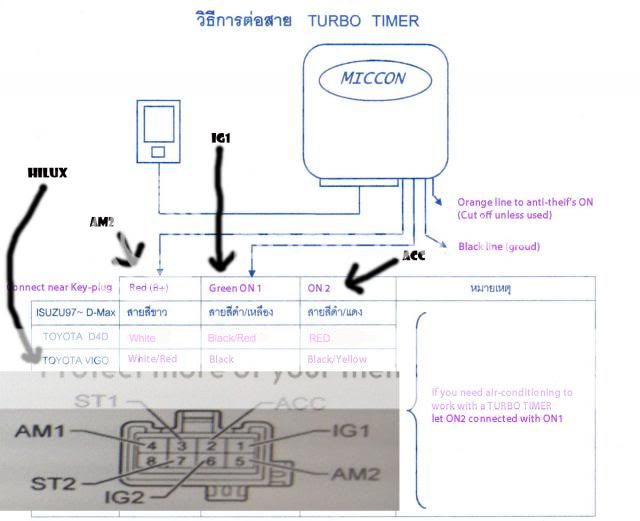
for the man auto instructions
Full Auto Turbo Timer
Setup the system (Manual or Auto)
After switch a key position to ON for 3 seconds, a number will appear on a screen
To set to manual -> hold a “set” button for more than 3 secs (Beep and Beep for 2 times)
To set to auto -> hold a “set” button for more than 3 secs (Beep and Beep for 3 times)
Manual working mode
After switch a key position to ON for 3 seconds, the last saved number will appear with 1 Beep (except 0)
If you need to change a timer, press “set” button and release (Beep on release)
If you hold “set” button for more than 2 secs, the number will be returned to 0
Auto working mode
After switch a key position to ON for 3 seconds, 0 will appear on a screen with 3 Beeps
With Auto working mode, the turbo timer will automatically calculate suitable time to turn off an engine based on conditions of driving.
You can change a timer manually in Auto working mode by press a “set” button (Beep on release)
Once handbrake is On and take off a key
An engine will be on based on a timer on a screen.
(If doesn’t turn handbrake to On, long beep will occur and if within 3 secs an engine will be turned off)
Change timer and to abort a timer
Press “set” button and release to select a new timer
If press “set” button for more than 2 secs, it will abort a timer operation and an engine will be turned off with a long beep.
Safety system during a timer operation
If a handbrake is Off, an engine will be turned off ( 0 will appear on screen with a long beep)
If you need to use your car during a timer operation
Switch a key position to ON and turn a handbrake to Off, a timer will stop with 0 on a screen and a long beep.
Hope this helps.
The colors should be right sorry not my fault if they are not.
also when wired like this the key less locking works as per normal.
Re: My control panel with flush mount switches and turbo tim

Posted:
Sun, 16 Jun 2013 5:33 +0000by CraigB
Thanks.
Re: My control panel with flush mount switches and turbo tim

Posted:
Sun, 16 Jun 2013 6:18 +0000by Alby
Thanks for that

Re: My control panel with flush mount switches and turbo tim

Posted:
Thu, 17 Oct 2013 11:13 +0000by Yarraldoolvc
I joined this site looking for answers for the central locking not working with the same turbo timer. i bought the kit with the wiring loom included. I couldnt make sense of the other posts that claimed to have fixed this problem, perhaps the wire colours on the wiring loom are different. so i went at the loom with a pair of side cutters and a multimeter. If u cut the blue wire out of the wire loom that feeds your turbo timer control box you will be able to use your central locking and alarm your ute. downside is your radio and ac will turn off with the key and not the timer, (as a couple of other posts stated) I think Central locking is more important. I hope this helps someone stuck in the same spot i was last nite.
Re: My control panel with flush mount switches and turbo tim

Posted:
Thu, 17 Oct 2013 11:55 +0000by boxhead55
Smack on well done
Re: My control panel with flush mount switches and turbo tim

Posted:
Thu, 17 Oct 2013 6:07 +0000by Steveyb
My timer cost $9 from supercrap auto, you know one of those sun things for the windscreen! by the time I finish buggerising with that it's had a duration of idle.
If it's a manual i'm assuming you have to carry wheel chocks for the bastard thing so you can leave it in neutral?
I'm still looking for the handbrake.......
Re: My control panel with flush mount switches and turbo tim

Posted:
Fri, 18 Oct 2013 10:13 +0000by Loosey
Steveyb wrote:My timer cost $9 from supercrap auto, you know one of those sun things for the windscreen! by the time I finish buggerising with that it's had a duration of idle.
If it's a manual i'm assuming you have to carry wheel chocks for the bastard thing so you can leave it in neutral?
I'm still looking for the handbrake.......
Its that useless stick beside your left leg...
(Left side

)
Re: My control panel with flush mount switches and turbo tim

Posted:
Fri, 18 Oct 2013 11:13 +0000by dano85
So this timer can be set to off for most of the time as i wouldnt want it all the time i'd only use it when doing hard wealing or towing. can it be turned off?
Re: My control panel with flush mount switches and turbo tim

Posted:
Fri, 18 Oct 2013 4:33 +0000by clampy
im sorry, i saw this thread title as "My control panel with flu..." and expected to see a Flux Capacitor..
its still good... but..
Re: My control panel with flush mount switches and turbo tim

Posted:
Fri, 18 Oct 2013 5:12 +0000by BIGFOOTJR
Looks nice, where did you get the switches from?
Re: My control panel with flush mount switches and turbo tim

Posted:
Sat, 19 Oct 2013 3:55 +0000by boxhead55
22 bucks delivered from e bay
Re: My control panel with flush mount switches and turbo tim

Posted:
Sat, 19 Oct 2013 5:14 +0000by ashh
like !
Re: My control panel with flush mount switches and turbo tim

Posted:
Sat, 19 Oct 2013 5:26 +0000by boxhead55
Use search I have posted the EBay seller. The are back lite orange or blue and a light comes on when activated. You do need to run a relay with them.
Re: My control panel with flush mount switches and turbo tim

Posted:
Sat, 19 Oct 2013 9:55 +0000by CraigB
dano85 wrote:So this timer can be set to off for most of the time as i wouldnt want it all the time i'd only use it when doing hard wealing or towing. can it be turned off?
Yup - just set it to zero...
Re: My control panel with flush mount switches and turbo tim

Posted:
Sat, 19 Oct 2013 10:33 +0000by hylux
[quote="boxhead55"]I took the illumination wires from the ring around the cig lighter easy. You have to run a relay and remember the hilux has earth switching to the high and low beams.
You you can take an illumination off the power heat button which is easier
Re: My control panel with flush mount switches and turbo tim

Posted:
Fri, 01 Nov 2013 8:23 +0000by ScubaDooba
Hi,
I recently purchased the same turbo timer that " Yarraldoolvc" describes (with the full P'n'P wiring loom) and dont seem to have the same auto/manual capability that others have described. Pressing and holding the button when first turning vehicle to IGN only resets it to 0 with no additional beeps as per instructions above.
In fact, even the instructions that came with the timer only mention about changing timing but nothing about auto/manual modes.
Also, does anyone know if these things can be reprogrammed to increase in increments of half-minute instead of whole minutes as for most of the time I really only need the 'Lux to idle for 20-30 seconds.
Cheers,