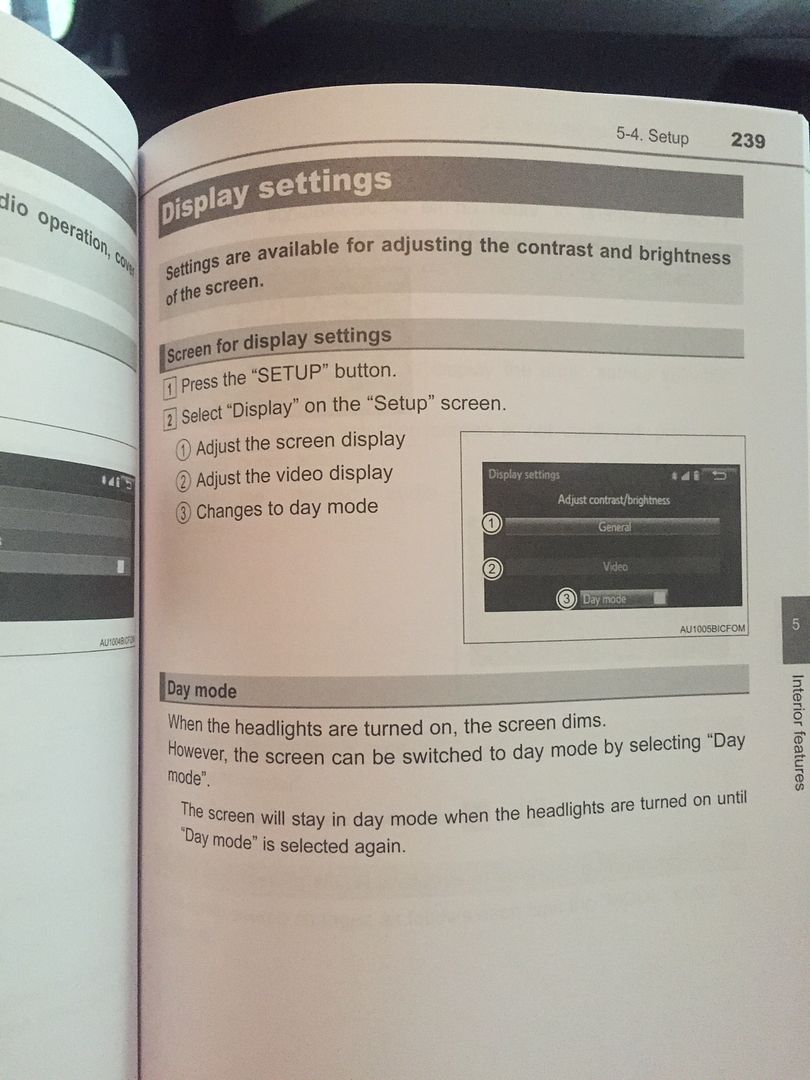I have a 2012 SR5 Dual cab.
I find it really annoying when running with lights on during the day that the screen on the Radio/gps unit dims making it unreadable.
Obviously this needs to occur for night time running, but is there any way to tweak it so, that the gps in particular can still be seen whilst running with lights on during the day i.e when its raining?
Hope this makes sense and someone has a solution.
Cheers
Radio/Gps bightness levels
7 posts
• Page 1 of 1
Re: Radio/Gps bightness levels
Hey Saab463
I know exactly what you are saying, What I found and it took a while.
If you hold the audio button in for 5 seconds it brings up the brightness and contrast screen, Set it a bit brighter than you normally would for day time driving, (the angel of the screen sometimes promotes glare)
and at night it will be a bit brighter than standard.
Also in the map screen when you press menu go to the map setting screen (i think) it has a spot where you can set the screen to swap from day to night with 3 options 1 none, 2 swap at dusk, 3 swap with headlights,
I have mine set to headlights but have the night screen as bright as the standard day screen and ifs its to bright at night I just press audio for 5 seconds and drop the brigtness.
It very simple and I hope it helps
I know exactly what you are saying, What I found and it took a while.
If you hold the audio button in for 5 seconds it brings up the brightness and contrast screen, Set it a bit brighter than you normally would for day time driving, (the angel of the screen sometimes promotes glare)
and at night it will be a bit brighter than standard.
Also in the map screen when you press menu go to the map setting screen (i think) it has a spot where you can set the screen to swap from day to night with 3 options 1 none, 2 swap at dusk, 3 swap with headlights,
I have mine set to headlights but have the night screen as bright as the standard day screen and ifs its to bright at night I just press audio for 5 seconds and drop the brigtness.
It very simple and I hope it helps
Apparently they aren't unbreakable ;-(
-

craig-lapham - Posts: 43
- Joined: Mon, 22 Aug 2011 12:40 +0000
Re: Radio/Gps bightness levels
yeah mate, its in the settings under the "info" section of the screen on the left hand side. you can set it to a time/ headlights/ or just off...
-

Gunny - Posts: 191
- Joined: Sat, 05 Nov 2011 10:21 +0000
Re: Radio/Gps bightness levels
Thanks for the replies Guys appreciate it. 
- saab463
- Posts: 32
- Joined: Thu, 15 Feb 2007 2:00 +0000
- Location: ,
Re: Radio/Gps bightness levels
Thanks lads
- Brendanmartin5
- Posts: 1
- Joined: Thu, 06 Feb 2014 6:07 +0000
Re: Radio/Gps bightness levels
Hmmm probably a different deck but mine has a "day mode" which makes it ignore the headlight state.
-

Qwerty - Posts: 4281
- Joined: Tue, 16 Aug 2011 12:56 +0000
- daytripper1970
- Posts: 17
- Joined: Thu, 25 Sep 2014 6:46 +0000
- Location: Melbourne, Victoria
7 posts
• Page 1 of 1
Who is online
Users browsing this forum: No registered users and 47 guests