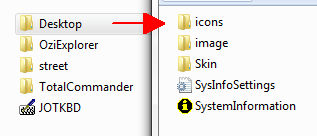Cool, thanks Al.

Firstly, as Al mentions, Back Up everything on your SDCard to your computer! Just in case, as you will be messing with files that may stop a navigation program from working correctly.
Here is a link to mine.
http://rapidshare.com/files/410579716/NewHilux.rar.htmlIt contains my slightly modified version of Noodle's menu, the .bmp files, Total Commander and JotKbd (onscreen keyboard). If you wish to set it up like mine, you'll need to download OziExplorerCE (
Direct Link) and extract it to the OziExplorer directory on the SDCard, as well as copying your 'street' directory over if you're using PolNav like I do. iGO8 users should be able to set up easily by changing the Command for the On Road Navigation to suit eg. Command = \StorageCard\iGO8\iGO8.exe .
A picture showing the directories that should be on your SDCard, with the Desktop sub-directory shown. The button icons you'll modify are in the icons directory.
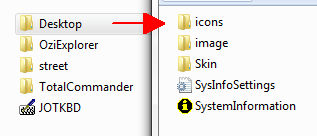
Below is the actual menu file that controls the locations of the buttons and what they do when you press them. It is located at \Desktop\Skin\Main.ini
- Code: Select all
; ---------------------- Leave this part ------------------------------
GLOBALSETTINGS
ShowMessage = 0
QuitOnDoubleClick = no
X = 0
Y = 0
Width = 800
Height = 480
Arrange = No
BackgroundBitmap = ..\icons\background.bmp
StartUpAnimation = NoAnimation
ShutDownAnimation = NoAnimation
Accelerated = yes
TopMost = no
; ----------------------------------------------------------------------
; ------- This is the On Road Navigation Button ------------------------
; Mine is set up to run PolNav which is named street.exe in the street directory
BITMAPBUTTON
x = 60
y = 80
Command = \StorageCard\street\street.exe
BitmapNormal = ..\Icons\Street Logo 1.bmp
BitmapPushed = ..\Icons\Street Logo 1 over.bmp
; ------- This is the Off Road Navigation Button -----------------------
; DOwnload OziExplorer from the below link
; http://www.oziexplorer3.com/ozice/downloads/v2a/wince_core_runtime_arm.zip
; Extract it to a directory called OziExplorer on your SDCard
BITMAPBUTTON
x = 500
y = 65
Command = \StorageCard\OziExplorer\OziExplorerCE.exe
BitmapNormal = ..\Icons\Desert Logo 1.bmp
BitmapPushed = ..\Icons\Desert Logo 1 over.bmp
; ------- This is the Home Button on the bottom left of the screen -----
BITMAPBUTTON
x = 20
y = 395
BitmapNormal = ..\Icons\Home Button.bmp
BitmapPushed = ..\Icons\Home Button.bmp
QuitOnExecute = yes
; ------- This is the Windows button and gives you access to the WindowsCE Desktop
; Please be careful what files you modify here.
BITMAPBUTTON
x = 129
y = 395
BitmapNormal = ..\Icons\win.bmp
BitmapPushed = ..\Icons\win.bmp
Command = \explorer.exe
; ------- Total Commander (Disk) Button
; Once again, please be careful what you modify using this program. Back Up, Back Up!
; You'll need a keyboard to type filenames, so once you start TC double click JOTKBD. Instant keyboard
BITMAPBUTTON
x = 229
y = 395
BitmapNormal = ..\Icons\TC.bmp
BitmapPushed = ..\Icons\TC.bmp
Command = \StorageCard\TotalCommander\cecmd.exe
Once all the files are modified how you wish and you've copied it all onto your SDCard, whack it in your Dig_Options unit (writing side down and don't force it). After powering the unit on, change the Navigation Options so it points to the SystemInformation.exe file in the Desktop directory. Now your awesome new menu should be up and running, when you click on the navigation button on the main menu. We'll just cross our fingers here, but of course it will be working perfectly!
And here's what it looks like... This is with the buttons pressed.

Please note. I don't own the rights to any of the files or pictures, so many thanks to the people who have created them.
Good Luck.
Cheers
Randal